The Basics Of Email
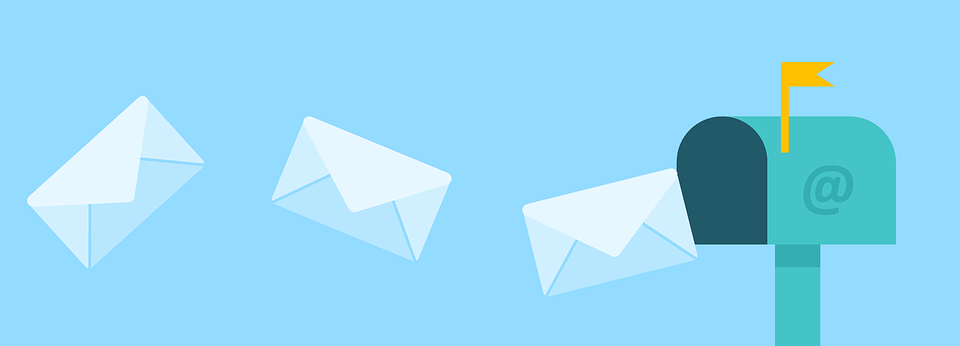 Electronic mail, or email for short, is an online message delivery system. It delivers private messages to individuals and groups. These messages are delivered to the recipient’s email inbox, usually within seconds. You can attach files to email messages and even put images within the message body.
Electronic mail, or email for short, is an online message delivery system. It delivers private messages to individuals and groups. These messages are delivered to the recipient’s email inbox, usually within seconds. You can attach files to email messages and even put images within the message body.
Email addresses and mail servers
To participate, you need an email address. You can get this for free from your Internet service provider or from one of the many free web-based email services such as Gmail, Yahoo! Mail, and Outlook.com. Your email address is unique in all the world, like your postal address or phone number is unique.
An email address might look like this: my*********@********er.net
Types of email accounts: There are several different email account technologies, and you should know which type you have (or what kind you want, if you’re still looking for an email provider) because the setup and the choices of email programs you can use are different for each:
-
Web-based: This type of email account is designed to be used primarily with a web-based interface. Many of the free email services are this type, including Gmail, Hotmail (now part of Outlook.com), and Yahoo! Mail. This is the easiest, most no-fuss type, and is great for casual users who don’t send many messages and don’t want to fool with setting up an email program.
-
POP3: This type of email account is designed to be used with an email client, although the provider may also allow web access too. This type of account downloads your received messages to your local PC when it connects to the mail server.
-
IMAP: This type of email account, like POP3, is also designed to be use with an email client. It does not download received messages, though; it reads them from the server, like web-based email does.
-
EAS: This type is similar to IMAP except it is used by Exchange servers. It is a popular type of account for groupware and corporate accounts, as well as for mail delivered to smart phones. EAS stands for Exchange ActiveSync.
Here 5 Tips to Draft an Email..
1. Maintain your credibility
Present yourself as the trusted professional you are.
- Be polite: say please and thank you as appropriate
- Keep a professional tone: avoid slang, exclamation marks, and smiley faces
- Use a suitable greeting and opening, but avoid insincere small talk
- Include a suitable sign-off that fits the tone of the email
- Keep your email signature simple and short: limit images and avoid cursive fonts
- Don’t use too many high importance flags
2. Present your email thoughtfully
Give the right amount of information in the right way so that your reader is able to read your message easily, and wants to.
- Place your key message and call to action near the top so it’s the first thing your reader sees
- Organize the rest of the information from most to least important
- Limit the number of issues covered in the email to increase the chance of a response
- Write briefly and stick to the point: try to keep to 150 words or less
- Use short, everyday words instead of jargon and difficult words
- Avoid acronyms and terms your reader won’t understand
- Keep sentences short
3. Help your reader scan
We don’t read content onscreen word for word. In fact, most of us scan a web page in an F-shaped pattern. Use layout and formatting to guide your reader through the email and to your key points.
- Put your key message and call to action at the top
- For a longer email with a lot of details, use headings
- Write in easy-to-read chunks: use short paragraphs and lists with bullets or numbers
- Don’t use too much bold; if you emphasize too many words, you end up emphasizing nothing
- Avoid all caps, huge fonts and random colours; these slow the reader down
4. Write your subject line last
Your subject line could determine whether your reader opens your email. Make it count.
- Write the subject line after drafting your message
- Use action verbs so the reader knows what you want done
- Be specific and descriptive so the reader knows right away what the message is about
- Appeal to the reader’s needs: ask yourself what will make the reader care about your email
- Avoid starting a sentence in the subject line and finishing it in the body
- Keep your subject line under 50 characters or 6 to 8 words, so the whole line will show in the inbox preview
- Keep in mind that some smartphones show only 33 to 44 characters for the subject line
5. Review and revise
Imagine that everyone in the company will read your message. Emails are quick to create, but leave a lasting impression. Review your work now to save time and get results later.
- Use the spell-check feature to reduce errors
- Read the message backwards to check for errors that a spell-checker won’t catch, like homonyms and usage errors
- Check that your key message is perfectly clear, without typos, wordy phrases, or anything that can be misunderstood
- Check that all names and titles are correct
- Make sure you have attached any important files or included any necessary links
Do you have a useful tip for effective email writing not included here? Please share it in the comments.
0 Comments